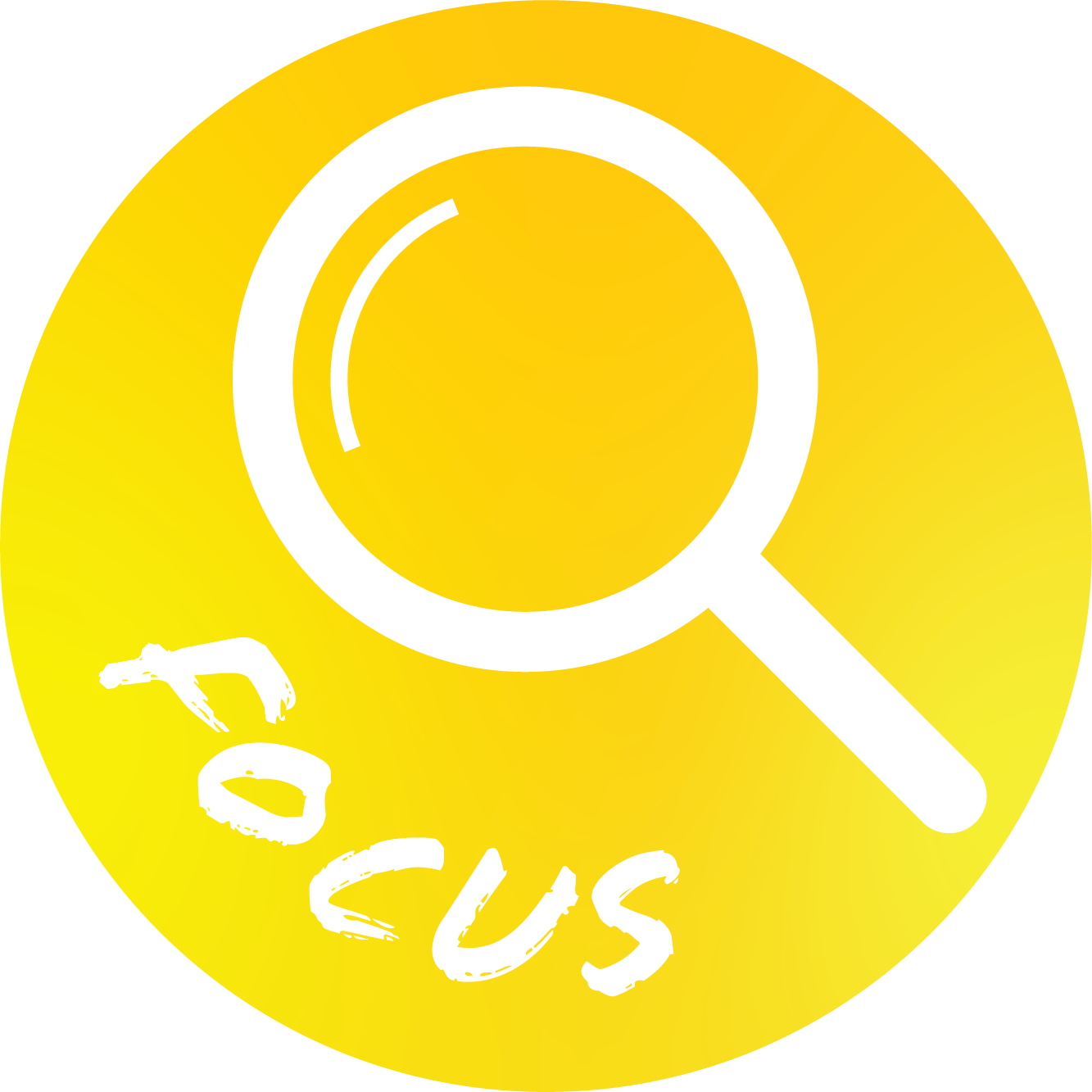Working from Home
Following the latest lockdown and the current situation for many of our employees working from home it is important to ensure you ahve a safe and effective work from home ergonomic set up. It's important to try and keep normal set up, even small changes to how you normally work can put extra stress and strain on the muscles around your neck, shoulders and back. Maintianing good posture and an ergonomic set up can significantly reduce your risk of developing postural and overuse injuries.
Try to use a desk where possible. The next best option is a dining room table. Do your best to avoid working on coffee tables, working from the couch and working on your bed as these kind of work set ups promote poor posture, in stooped and slouched positions

-
Computer Height
If using a monitor at home, top of the monitor should be inline with or just below eye level. If using a laptop, use a laptop raiser, or something to prop up the height to avoid straining your neck looking down. -
Computer Distance
Monitor or laptop should be placed at approximately an arms length away from you. Avoid excessive reaching, and keep items used regularly near by. -
Keyboard and Mouse
Even if using a laptop at home, advise using a seperate keyboard and mouse. Keyboard should be placed directly in front of you with the mouse directly to the side. Elvows should remain by your side at a 90* angle. -
Chair Height
Chair height should be at a level that enables you to have your feet flat on the ground and your hips should make a 90* angle. -
Back Support
Where possible, have back support. The angle of your back support should be in a neutral position (90-110*) where you are not being pushed forward, or leaning back too far. The support should be positioned in the arch of your low back. -
Knee and Foot positioning
Knees should be positioned at a 90* angle. If your feet are not flat on the ground, consider trialling a foot rest. -
Sitting Position
Sit back as far in the seat as possible whilst leaving a two finger gap between the edge of the chair and the back of your knees. -
Chair Positioning
Ensure seat is tucked under desk as far as possible. This assists with reducing excessive reaching or stooping.
Additional Information/Tips for home set up
Take regular breaks, get up from the chair, have a stretch. Schedule routine excercise breaks, like a lunch time walk or run for example.
Ensure you maintain some normality and structure to your work day. Set up a structured timetable for your day (8am-5pm for example). It is important to seperate between work time and home time when working from home. You need to be able to switch off and relax.
Ensure you are still drinking plenty of water, take a lunch break away from the home office set up.
Try to keep a regular excercise routine whilst working from home, this assists with breaking up the day. Providing an avenue to excercise can assist in created good healthy habits. Physical exercise also has a direct correlation with mental health, highlighting another way to manage lockdown and work from home.
Working from home can be isolating so ensure you keep in contact regularly with co-workers, maintain social connectivity via teams. If you are struggling with working from home or feeling isolated please be aware you have acccess to our EAP. Find out more here: https://rozelleinterchange.com.au/health-wellbeing/mental-health/eap-gryphon-psychology/